In this guide, we present to you the 12 Best gaming headphones available now.
You will find our recommendations and comparison table just further down this page.
Best Choice
Sennheiser HD 598 SR

Premiere Best Gaming Headphones
Emphasis on build quality, sound quality, comfort and aesthetic.
For veteran audiophiles or dedicated listeners.
Premium
Audio Technica ATHAD500X

One of the Best at this Price Point
Open-back headphones designed for audio mixing and general listening.
Clean, professional aesthetic, ready for studio & home.
Best Value
Superlux HD668B Dynamic

Comfort and Versatility
A pair of semi-open headphones designed for mids and highs.
Wide soundstage for higher frequencies.
We’ve all been there before: You’re in the store, and you’re holding a new and what you think is the best headphones for gaming in your hands. You wonder if this is the right purchase for you, or if there’s something better. Between rent, your cell phone payment, and buying your next pallet of ramen noodles, your budget for audio gear is spread thin.
What do you do? Do you slam the gaming headphones down on the counter, cross your fingers and hope for the best? Or do you do some research and find that there are a vast number of best gaming headphones out there that will help you save money and get better gear?
We advise you to bookmark this page now and revisit it before you make any purchase because we constantly update it with the lowest prices online.
The Best PC Gaming Headphones are:
Read our best gaming headphones reviews below the table.
The best microphones to go with your best gaming headphones – Read all our gaming microphone reviews.
Whether or not you’re a college student pinching pennies, someone who simply enjoys themselves while they can after work, or anything in-between, the world of audio gear is expansive, but intimidating to many. There are budget gaming earbuds that cost a few dollars, all the way up to amazing headphones for gaming with special tube amps which can cost thousands of dollars, and everything that comes in between these two extremes.
Whether you’re looking to spend $50, $500, or even beyond, there is a microphone and gaming headphone combo calling your name, ready to bestow superior audio quality compared to even the best gaming headsets at any price point. With a little bit of shopping, knowledge, and patience, you’ll end up far better off than you otherwise would be, were you to invest in a gaming headset.
Why are best gaming headphones + a separate microphone better than gaming headsets? How much do I need to spend on good audio? What do a lot of terms mean? And what are the best headphones for gaming?; these are all valid and common questions that I wish to answer in this best gaming headphones guide. So let’s get started!
The Best Headphones for Gaming

Whether you’re looking to spend $50, $100, $150 or even more, there’s certainly going to be a pair of headphones out there that fits both your budget and requirement. Finding them is the tough part. Here, I hope to introduce you to a few pairs of breakout headphones among the sea of products. Whether you choose from my suggestions, or couple it with what you learned from earlier to make an informed decision on your own, I hope it helps you either way!
With the wide selection of headphones readily available, and how much information is out there surrounding them, it can be rather difficult to find the best product for your money. I hope I can direct your attention towards a few headphones that aim to provide the best sound for your money while not compromising on comfort or build quality. Of course, with most things in life, the more money you put in, the better you can get in return, but this doesn’t necessarily need to remain true to the extent that a budget-oriented product is necessarily inferior in quality.
We’ll be covering a few price brackets that will aim to provide products which will satiate your needs without breaking the bank. These price points will be as follows:
- Open-back Headphones up to $50
- Open-back Headphones up to $100
- Open-back Headphones up to $150
- Closed-back Headphones up to $50
- Closed-back Headphones up to $100
- Closed-back Headphones up to $150
I’ll be going over Pros & Cons for each of the headphones I suggest, and each price bracket will contain two suggestions.
Without further ado, let’s begin!
Top Gaming Headphones under 50 – Open-Back
Open-back best gaming headphones are rather scarce at this price point as manufacturers will often opt for the “semi-open” design. This results in a soundstage that is wider than closed-backed headphones but doesn’t allow for a completely expansive sound. You’ll still need to work around sound leakage, but it isn’t quite as prominent as it would be on some higher-end fully open headphones. With all this said, here are a few best gaming headphones that should serve you well at this price point.
When you click on “Check Price on Amazon.com” you will be redirected to Amazon.
1
Superlux HD668B - The Best Budget Gaming Headphones

The Superlux HD668B is a pair of semi-open headphones designed for mids and highs, focusing on a warmer sound signature and a wide soundstage for instruments producing higher frequencies. These best gaming headphones use a wing-style system for the headband, allowing the pads to rest atop your head for an unobtrusive experience compared to traditional headband styles. The ear cups are made of pleather, which will result in hot ears after prolonged listening.
Pros
- Semi-open -back design.
- Clear mids and highs.
- Wing-style headband for added comfort and versatility, accommodating many head profiles.
- Large ear cups with an over-ear design.
- Removable cable.
Cons
- Sharp highs that some sensitive users may find discomfort in.
- Bass that is present, but lacking.
- Moderately strong clamping force.
- Pleather ear pads.
2
Samson SR850 Gaming Headphones

The Samson SR850 is a pair of semi-open-back gaming headphones featuring large velour pads, a thin headband, and excellent sound quality for the price. They have a rather strong clamping force, a non-removable cable, and a neutral sound signature. Aesthetically, they feature a brown-ish utility design with no frills.
Pros
- Semi-open-back design.
- Very clear and neutral sound signature perfect for a studio.
- Large ear cups with an over-ear design.
- Velour ear pads.
Cons
- Lackluster build quality.
- The tight clamping force on the ear cups.
- Headband features no padding.
- Non-removable cable.
Best Headphones for Gaming under 100 – Open-back
3
Audio Technica AUD ATHAD500X

The Audio Technica AUD ATHAD500X are a pair of open-back best gaming headphones designed for audio mixing and general listening. Coming from Audio Technica, this pair of best gaming headphones is sure to promise you premiere sound quality and soundstage, excellent build quality, and a clean, professional aesthetic ready for studio work or home listening.
Pros
- Open-back design.
- A sound signature that emphasizes details in audio, designed to be neutral.
- Large ear cups with an over-ear design.
- Velour ear pads.
- Wing-style headband for added comfort and versatility, accommodating many head profiles.
Cons
- Non-removable cable.
4
Philips SHP9500

The Philips SHP9500 are a pair of open-back best PC gaming headphones that push the limit of sound and build quality on a budget. They feature a rich, accurate sound signature with a surprisingly wide soundstage for the price. These best gaming headphones feature a “light” design, having little to no clamping force, and use cloth ear pads to help prevent hot ears.
Pros
- Open-back design.
- Rich, clear sound signature that emphasizes mids and highs.
- Large ear cups with an over-ear design.
- Cloth ear pads.
- Removable cable.
Cons
- Less-than-stellar bass.
- Non-replaceable ear pads.
Under 150 – Open-back Headphones for Gaming
5
Sennheiser HD 598 Special Edition

The premiere best gaming headphones is known by many, Sennheiser’s HD 598 is a legendary pair of open-back headphones that emphasizes build quality, sound quality, comfort and aesthetic. The SE edition took this a step further, replacing the original cream+brown design with a sleek black+silver look. The HD 598 is regarded as one of the best PC gaming headphones on the market for new, and even veteran audiophiles or dedicated listeners on a budget.
Pros
- Open-back design.
- A Clear sound signature that emphasizes mids and highs, making vocals and instruments a delight.
- Removable cable.
- Wide soundstage.
- Velour ear pads.
Cons
- Lacks in bass compared to other Sennheiser models of lower and higher price points.
6
Audio Technica ATH-AD900 - Best Headphones for Gaming and Music

The Audio Technica ATH-AD900X is step-up from its younger siblings the AD700x and AD500x. It features the same design philosophy and overall aesthetic as its younger siblings but also features richer bass and more accurate highs. It is one of the best gaming headphones at this price point for general listening and music mixing. These are the best headphones for gaming and music.
Pros
- Open-back design.
- A Clear sound signature that emphasizes mids and highs whilst not sacrificing lows.
- Wide soundstage.
- Velour ear pads.
- The same wing-style design as its lower-end models.
Cons
- Non-removable cable.
Under 50 – Closed-back Gaming Headphones
7
Samson Z25

The Samson Z25 is a pair of studio monitor headphones that aim to present an accurate sound signature for audio recording and mixing. These best gaming headphones feature large pleather ear cups for an encompassing over-ear design.
Pros
- Clean, accurate sound intended for use in a studio.
- Excellent natural noise isolation due to a tight seal.
Cons
- Non-removable cable.
- Tight clamping force due to necessary seal around the ear.
8
Audio-Technica ATH-M30x

The Audio-Technica ATH-M30x are a pair of studio monitor best gaming headphones designed to produce an accurate, flat sound on a budget. These best headphones for gaming and music are intended to be used in a studio during instrument and vocal records, and feature a tight seal around your ears with a premium build quality.
Pros
- The collapsible ear cups for easier storage.
- Clean, accurate sound designed for use in a studio.
- Excellent natural noise Isolation due to a tight seal.
Cons
- Non-removable cable.
- Tight clamping force due to necessary seal around the ear.
Top Headphones for Games under 100 – Closed-back
9
Sennheiser HD 280

The Sennheiser HD 280 is a pair of closed-back best gaming headphones designed for general listening and comfort. They feature a relatively-balanced sound signature that slightly lacks on both the lows and highs at its most extremes of frequencies. These best PC gaming headphones are regarded as a legendary pair of studio headphones because of their design, sound, and price. These are also the best headphones for gaming and music.
Pros
- Impressive noise isolation due to design.
- Clean sound suitable for general listening and studio work.
- Foldable ear cups.
Cons
- Thin pleather ear cups.
- Particularly rigid design, offering minimal flex for head profiles.
10
Shure SRH440

The Shure SRH440 is a pair of closed-back best gaming headphones that feature a clean sound signature that focuses on the mids and highs, offering a “warmer” sound signature compared to the Sennheiser HD 280. These best PC gaming headphones have a removable cable and pleather earpads.
Pros
- Clean, warm and accurate sound signature.
- Removable cable.
- Rugged build quality.
Cons
- Lackluster ear pads.
- Iffy long-term durability compared to other products at this price point.
Headphones for Gamers under 150 (Closed-back)
11
Audio-Technica ATH-M50x

The Audio-Technica ATH-M50x are a pair of studio monitors best gaming headphones featuring a V-shaped sound signature, emphasizing both the lows and highs in audio, while simultaneously not burying the mids. These best PC gaming headphones feature two large pleather earpads that create an excellent seal for noise isolation, as well as a removable cable with many adapters in the box.
Pros
- Accurate, V-shaped sound signature for excellent lows and highs.
- Removable cable with extra cable types.
- The collapsible ear cups for better storage.
- Excellent build quality.
Cons
- Lackluster ear pads.
- Strong clamping force that becomes uncomfortable after prolonged use.
- Mediocre headband.
12
Sennheiser HD 598 Cs

he Sennheiser HD598 Cs are a pair of closed-back best gaming headphones from Sennheiser based on their ever-popular HD598. These best headphones for gaming and music feature a closed-back design with large, cushiony ear pads. Their sound signature is similar to the HD598, with slightly more emphasis on the lows and mids.
Pros
- Music-friendly sound signature emphasizing lows and mids without sacrificing highs.
- Removable cable.
- Excellent build quality.
- Velour ear pads.
Cons
- Sound signature lacks proper definition between frequencies resulting in a less-than-accurate sound.
What About Microphones for Gaming?

Another major reason for why a pair of best gaming headphones plus a separate microphone is better than a gaming headset is the microphone. Outside of what I outlined above, it could easily be argued that this is the second best, if not the best reason to buy headphones over a headset. Buying a dedicated microphone can go a long way toward improving your sound quality.
When manufacturing a gaming headset, the microphone is usually one of the first things to suffer in order to keep the price down. A majority of even the high-end gaming headsets on the market today are plagued by low-quality mono audio from a rather poor capsule attached to the headset via a boom arm. While there are exceptions to this rule, generally the audio quality is not good, and only functions as a means of communication in the most basic of terms. Headsets are often paired with a basic microphone just as a means of convenience, enabling companies to advertise their product as an “all-in-one” audio solution. While this is technically true, having the worst voice quality out of anyone in your group of friends on Discord is no fun, and could even be detrimental to your teammates while playing games, especially if they’re unable to make out what you’re saying.
Luckily, alternatives exist for best headphones for gaming and music that are both better in quality and more affordable, as often it is possible to combine a pair of headphones with a decent standalone mic, and get a better audio solution out of it than a headset at the same price point would offer. From clip-on mics to desktop condenser mics, to aftermarket boom mics, there are plenty of options on the table for any and all price points. Below, I’ll cover the different types of microphones, and what they mean.
Best Clip-on Microphones for Headphones

A clip-on microphone is just as it sounds: a microphone that clips onto your shirt, and rests underneath your mouth, near your neck. Typically, these microphones are found at all price points and have all sorts of use-cases. From someone on the move a lot to someone working on a show floor, to someone looking for an in-line microphone for their cell phone, and many other scenarios.
They typically go from a small shielded capsule with a clip on the body, down and terminating into a standard 3.5mm microphone audio jack, and are a simple, convenient-to-use audio setup for most users. Some downsides to clip-on microphones are that they require you to have a cable running up your body from your device, or investing in a wireless solution, which can be very expensive.
Outside of this, they’re typically not very sensitive and require additional gain to properly pick up voice clearly, which also results in additional background noise. Lastly, the rustling of fabric and the jostling of the capsule will also be picked up, especially if the user is particularly active.
Some downsides to clip-on microphones are that they require you to have a cable running up your body from your device, or investing in a wireless solution, which can be very expensive. Outside of this, they’re typically not very sensitive and require additional gain to properly pick up voice clearly, which also results in additional background noise.
Lastly, the rustling of fabric and the jostling of the capsule will also be picked up, especially if the user is particularly active.
Suggestions:
1
Zalman Zm-Mic1

2
Speedlink SL-8691

Best Boom Microphones

A boom microphone is a microphone capsule attached to a boom arm, which is mounted directly on the best gaming headphones. It is designed so that the capsule sits directly in front of the user’s mouth, which helps to eliminate background noise and to prevent interference from outside sources. A stage boom is much larger, and while the principle is the same, the items are much different. Some boom mics are retractable, others mute when raised upwards, and some can outright be removed if you wish to use the headset solely as a pair of headphones. Some downsides to boom microphones are that by having the capsule sit directly in front of the user, the microphone will typically pick up vocal nuances like breathing, sighs, and lips opening and closing. Depending on the quality of the capsule, and the distance away from the user’s mouth, these can be alleviated, though this usually results in a quieter sound overall.
Suggestions:
1
AntLion Audio ModMic

2
V-MODA BoomPro

Best Desktop / Standalone Microphones

A desktop / standalone microphone is a microphone designed specifically to be put on your desk, or on a microphone arm. These are usually the largest, and best-sounding microphones of the three types I’ve covered. They’ll typically use either the USB or XLR interface and have the widest sound range as well. They can be used for gaming, podcasts, recording instruments or vocals, etc. Most surprisingly, these types of microphones can be had for a rather low price, and require the least amount of setup.
These types of microphones can have special capsules with different, unique sound patterns. Stereo, mono, omnidirectional, or front-and-back sound, to name a few. Some downsides to these types of microphones are that they take up the most space out of all three. And they tend to pick up more background noise than either of the other options, as they generally have no form of background noise cancellation or suppression.
Suggestions:
1
Audio-Technica ATR2500

2
Blue Snowball iCE

Whether you’re in the market for a small microphone to clip onto yourself, or a microphone to put on your desk, there are many options out there at many price points and one designed for every kind of scenario.
Why Headphones are Better for Gaming

At their core, gaming headsets are headphones with a microphone attached. This sounds very basic, but it really is the gist of what makes a headset a “gaming” headset.
Companies have been hammering away, creating marketing campaigns that best convey to the consumer why their product is worth buying over the competition, and why they have the best gaming headset for any given genre of game. The selling points are often “high-fidelity microphones,” “7.1 Surround Sound,” and “Unique, customizable lighting and effects.”
While certainly not a new trend, wireless gaming headsets are also very prominent and are a large reason why many consumers consider investing in gaming headsets in the first place, as their convenience can sometimes outweigh even having a dedicated stereo speaker setup.
Companies will often advertise their products with the advantages of “real-life sound” or “directional, finely-tuned drivers,” hoping to resonate well with potential consumers and make them believe that what they’re buying into truly is the bleeding edge of audio technology.
Many companies advertise other features such as interchangeable earcup plates, fully-customizable RGB lighting, and retractable microphones. While these are all legitimate features, none of them add to your audio experience and in some cases can even detract from it.
When trying to decide what you should buy, having so many buzzwords, flashy lights and colors, cinematic advertisements, and a big public image can all be distracting factors, and these are all designed to pull your attention away from the core of the product, and what it is you’ll actually receive for your money. Brands like Logitech, Corsair, Razer, and Astro all make legitimate gaming headsets with real functionality, but their focus is more on having an all-in-one package than it is to have high-quality drivers, a clear, well-defined sound signature, and premium build quality. Even as a gamer on a tight budget, there are almost always better alternatives to even the top gaming headsets on the market today.
Buying a pair of best gaming headphones over a headset will often offer the consumer nice perks like higher build quality, better sound signature, a better, universal connector, (a lot of gaming headsets use a USB connector) and other nice features, depending on the manufacturer and price point. Below, I’ll go over a multitude of reasons why a pair of best PC gaming headphones may be better than a headset.
The Cost
Headsets can often seem cheap, but in all actuality, most consumers are paying a premium, versus the product they’re receiving. This usually results from the cost of marketing for a product, and a company trying to ensure they make a nice return on each sale. A $100 headset may only be worth less than $50 in its hardware, but the cost of marketing would drive them to sell it at a much higher price point to ensure a proper profit margin.
This can be demonstrated by the fact that most, if not all of the readers reading this guide will instantly recognize brands like Razer, Logitech, and Corsair, but names like Behringer, Audio Technica or Shure may be completely foreign. Headphone and audio gear companies typically focus less on marketing, and more on making an excellent product that can sell itself solely through word of mouth.
This is usually why a pair of best gaming headphones can be much cheaper than its headset counterpart.
The Build Quality
Because gaming headsets often need to stay affordable and within a certain price bracket, manufacturers will often skimp on the build quality, opting for low quality plastics, unbraided cables, and other such compromises.
This can result in cheap earcup hinges, uncomfortable earcups, and easily-damaged cables. Oftentimes, this just means you’ll be buying a replacement headset in a few months anyway when you could have simply invested that money into a nice pair of best PC gaming headphones early on, and be better off.
The Comfort

This one’s a tricky topic. Comfort is a very subjective thing, and every individual may feel differently about what they think feels the most comfortable. That being said, most can agree that sweaty, burning ears are no fun whatsoever, and this is often the case for most gaming headsets. While not true for every product, a majority of gaming headsets will opt to use a material called pleather, instead of softer fabrics like velour, usually due to cost restraints.
Pleather, while it is good for creating a tight seal around the ear, can often heat up, causing a burning sensation around the ear after prolonged use. This is due to the heat from your ears heating up the material, causing it to stick to your skin and resulting in a temporary burning sensation. This feeling is not exclusive to gaming headsets, but rather a pleather in itself, which is often found on lower-end gaming headsets, and even some headphones.
Another aspect of comfort is clamping force and weight. A lot of headsets, due to having so much crammed into them, can often be a lot heavier than best gaming headphones, which can cause head and neck fatigue after long sessions of gaming. The weight at the top of your head pushing down onto your neck for hours at a time can lead to headaches, sore necks, or other symptoms of discomfort.
Clamping force is how strongly the headset or headphones try to close themselves after being opened and put over your ears. The feeling is of a strong force against your ears, feeling similar to a squeezing sensation. This is entirely dependent on the product, but oftentimes headsets have a stronger clamping force, as it’s more necessary for them to create a proper seal around your ears, due to the angled drivers in the cups and relatively low volume output, as well as often using pleather earpads.
Lastly, and most importantly;
Audio Quality
Ah, here we are, the elephant in the room. Arguably the most important quality of best headphones for gaming and music, and for many, the main reason why you’d even consider buying them over a traditional gaming headset. Audio quality on headphones is typical, better than its gaming headset price equivalent. The best gaming headphones manufacturers have the freedom to focus more closely on the driver in the headphones, ensuring clean, precise and in certain sound signatures, accurate sound.
Not all sound signatures are the same, and people will often shop for different sound signatures when looking into the best PC gaming headphones. Below, we’ll delve a bit into that, to give you a better understanding of what I’m talking about.
Gaming Headphones Sound Signatures
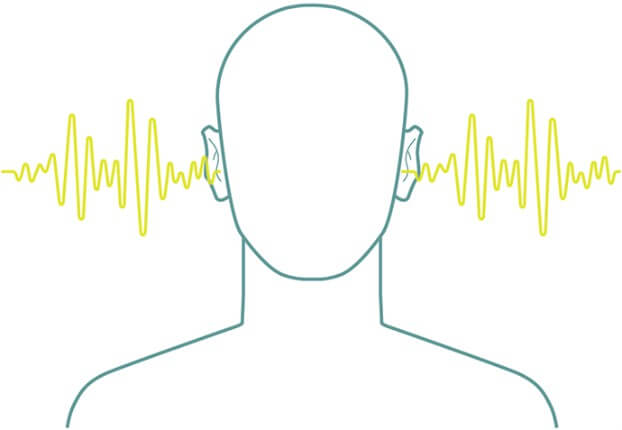
Neutral
One common sound signature in best gaming headphones is a “neutral” sound, meaning a simple, clean response from low frequencies, up to the highest frequencies, which does not highlight any element of the audio, but represents each of them as accurately as possible to ensure that the playback you hear sounds as it was intended to be heard after a recording. This sound signature is most often found in studio monitor headphones, which are designed for mixing and recording audio inside of a studio.
During the mixing stage, you want to make sure your sound signature is as true to the original as possible to ensure the best and most accurate mix, especially when working with many frequencies. When transitioning this sound signature out of the studio and into regular everyday use, what you get is a balanced sound that isn’t fatiguing, isn’t too bassy, and works well with movies, music, games, and anything in-between that you might use them for.
The only true “downside” to this sound signature is that audio might lack some highlights in vocals, stringed instruments or bass, be it during electronic music, or traditional instruments. A neutral sound signature might sound lacking to some, regardless of the audio playback is accurate or not.
Warm
A warmer sound signature, unlike neutral, tries to highlight vocals and stringed instruments in audio, emphasizing detail in mid-to-higher frequencies, while either “burying” the low frequencies, or simply playing them back as “neutral.” A warmer signature is more suited for those that listen to lots of stringed instruments or vocals and is particularly well-fitted to female vocalists, but of course, this is not the only use-case.
One downside to the warmer signature is that many listeners can often report feelings of “fatigue” after a while, as the treble is particularly emphasized in the sound signature and can be rather harsh on the ears after prolonged listening. This is largely dependent on the user, as well as the playback volume, but is relatively common among all listeners at one point or another that tend to listen to a warmer signature.
For gaming, a warmer signature might be best suited for an environment of light, casual gaming, and is not really suited for high-intensity gaming like first-person shooters, where low-frequency explosions, gunshots, and vehicles are commonplace.
Bass-heavy
As the name would indicate, a bass-heavy sound signature emphasizes the lower frequencies, bringing out explosions, bass instruments, gunshots, and other such sounds. This sound signature is particularly commonplace among Pop music, where low frequencies often dominate the track, resulting in a very boomy sound.
Outside of this, bass-heavy sound is regularly sought after for media consumption, as things like action movies invest a lot to detail their low frequencies, creating a more “immersive” experience whenever actions occur. The bass-heavy sound signature can also be found in a lot of gaming headsets. This is widely used as a marketing point, selling the consumer on an “immersive” audio experience, making note of things like explosions and gunshots, which as I mentioned previously, are most often found in the first-person shooter genre.
One major downside to this sound signature is that it often de-emphasizes the midrange and highs in audio, losing substantial detail in things like vocals and most instruments. Outside of this, everyday listening can be quite fatiguing as well, as listeners will occasionally report feelings of pressure in and around their heads after prolonged listening, due to the air pressure from the bass. While these cases are also relatively scarce, it is something to keep in mind.
Not covered above are some other sound signatures that aren’t necessarily uncommon but can be understood by demonstrating the above. These include sound signatures such as the “V-sound” which emphasizes the lows and the highs, the “n-sound” which emphasizes the mids mostly, among other variations. This is only a brief description and not an in-depth guide on sound signatures, so take all of this with a grain of salt when doing your research.
With sound signatures out of the way, I do want to clarify that they are not the only thing that makes a headphone’s audio quality “good.” This is a very advanced, and heavily-debated topic that I couldn’t even begin to scratch the surface of in this guide. There are many types, sizes, and layouts of drivers, and much more than all determine audio quality. Above all else, though, know that a reputable headphone manufacturer is likely going to produce a better, higher quality pair of best PC gaming headphones compared to a gaming headset manufacturer at the same price point.
Open-back vs Closed-back?

When shopping, you’ll often see best gaming headphones being advertised as either being “Open-back” or “Closed-back.” What this means is that the rear of the headphones – the side on the outside of the headphones, are either opened or closed. This can make a very significant difference in the type of sound you’ll hear while listening to them and is often one of the factors headphones are purchased around.
Closed-back headphones
When best gaming headphones are closed-back, all of the sounds are directed towards your ear, and the sound is confined solely to the inside of your ear cup. This reduces sound leakage which is important in some cases like audio recording and mixing, where the leaked sound could be picked up by a nearby microphone. Or when you are gaming at night and don’t want to disturb others. The leaked sounds could also be picked up by your external microphone when your gaming or streaming, depending on the microphone.
Closed-back best PC gaming headphones require a tight seal around the ear to ensure the best listening experience and sound isolation. As such they will often be sold with pleather earpads rather than traditional cloth, which breaths better, and won’t heat up your ears as much. This is not true for all best headphones for gaming and music, but will definitely be seen as the norm in the lower price bracket.
Open-back headphones
Open-back type of best gaming headphones delivers the best audio experience on headphones, but their major drawback is sound leakage. Depending on your scenario, this may or may not be a problem.
Open-back best PC gaming headphones do not cover the drivers, and the sound is able to escape the ear cups. This results in a much larger soundstage, which means that music will seem much more expansive, and there will be much more “distance” between instruments in music, as well as the amount of spatial awareness you can experience while listening to the stereo, or binaural recordings. They are most often sold with velour or cloth ear pads because they do not need to seal tightly around your ears.
Open-back headphones will sound much more natural than closed-back, but because of their open nature, anyone around you may be able to hear your audio, and it may even be picked up by a nearby microphone. Open-back best gaming headphones should be your go-to if you have the environment to listen to them properly.
It should be noted, though, that open-back best headphones for gaming and music, while they do leak audio, do not play it as if you have two stereo loudspeakers on your ears. The sound can be heard, but it won’t overpower any surrounding noise. A benefit of this is that your spacial awareness is much better, as open-back headphones lose the natural noise cancellation properties of tight-fitting cups often found on closed-back headphones. Even with cloth pads on closed-back best gaming headphones, you’re still going to receive a small amount of noise cancellation, solely due to the closed nature of the headphones.
What Do These Terms Mean?
While shopping for best headphones for gaming and music, you might come across a few terms that you don’t know the meaning of, and you’ll find yourself puzzled as to what effect it has on the overall product. There are a lot of terms, acronyms, and abbreviations used in audio hardware, and below, we’ll go over and cover them. If you desire more information, links will be provided with each of the definitions.
DAC
DAC is an acronym for Digital-to-Analog Converter. A DAC is a piece of equipment that converts digital audio (i.e. sound from a computer) into analog audio signals (i.e. a sound that can be played on a speaker). PCI-E sound cards, external sound cards, and built-in motherboard sound cards are examples of DACs. Some DACs may have a built-in amplifier.
Amplifier
An amplifier (amp) or power amplifier is a device that changes the amplitude of an analog audio signal. An amp will take a low power signal (e.g. output from a phone) and transform it into a high power signal suitable for driving devices with higher impedance.
Impedance
Impedance is a complex technical topic, but for the purpose of headphone purchases, there are only a few things to keep in mind. Impedance is measured in Ohms (Ω) (see Ohm) and can either be “high” or “low.” Generally, headphones rated <32Ω are considered low impedance, and headphones rated >100Ω are considered high impedance. High impedance headphones require an amplifier (see Amplifier) to bring out the best sound quality and volume.
Low impedance headphones do not require a powerful amplifier to work well, but a high-quality amplifier may still help audio quality. Best gaming headphones with higher impedance are not necessarily better sounding than headphones with lower impedance.
Ohm
A unit used to measure impedance signified with Ω.
Frequency Response Range
Frequency response range refers to the range of frequencies measured in Hertz (Hz) (see Hertz) that a headphone is capable of producing. The human hearing range is generally accepted as 20Hz to 20,000Hz, and most best gaming headphones will cover this range.
A wider frequency response range does not necessarily mean better sound quality. Ideally, best PC gaming headphones would respond to all frequencies equally, but in practice, different headphones respond to certain frequency ranges better than others. This creates a difference in how the sound feels.
Hertz
A unit used to measure frequency signified with Hz.
Over-Ear Headphones
Best gaming headphones with pads made to fit around the wearer’s ears are considered Over-Ear or Circumaural headphones. Over-Ear headphones will generally support larger drivers positioned farther from the ear due to their size.
The size means that over-ear best gaming headphones are not very portable, though. Depending on the type of material used for the ear pads, over-ear headphones may make the wearer’s ears feel hot after extended use.
On-Ear Headphones
Best gaming headphones with pads made to fit on top of the wearer’s ears are considered On-Ear or Supraaural headphones. On-Ear headphones generally will not isolate as well as IEMs (see IEM) or over ear models will depend on the design.
However, the smaller size makes on-ear headphones more portable. On-ear best PC gaming headphones will generally clamp harder on the ears which may make the wearer uncomfortable after extended use.
IEM
IEM is an acronym for In-Ear Monitor and refers to headphones made to be inserted into the wearer’s ear canal. IEMs are extremely portable and will isolate sound very well. However, with the drivers positioned so close to the wearer’s ear, IEMs will generally sound less open than larger headphones.
IEMs have to be seated properly in the ear to produce the best sound quality, and some wearers may find an object inserted into their ear uncomfortable.
Soundstage
Soundstage refers to the ability of headphones to reproduce sound that is perceived as wide or spacious. A good soundstage should make the listener feel like they are standing in front of a literal stage.
3.5mm Interface
The 3.5mm interface is the standard audio interface that you would expect to see on most phones, computers, and other digital audio devices.
1/4in (6.35mm) Interface
The 1/4in interface is a standard audio interface that performs the same function as the 3.5mm interface (see 3.5mm Interface). There is no discernable difference in audio quality between the two interfaces, but the 1/4in interface is more durable.
DJ Headphones (type)
DJ headphones in reference to a type of headphones is an ill-defined marketing term used to generally classify best gaming headphones with a certain set of attributes. DJ headphones will usually be over-ear, closed back, and bass-heavy headphones. The idea is that a DJ may use this type of headphone while mixing in a loud environment.
Studio Headphones (type)
Studio headphones in reference to a type of headphones is an ill-defined marketing term used to generally classify best PC gaming headphones with a certain set of attributes. Studio headphones will usually be designed to have as neutral frequency response as possible to mimic studio monitors. The idea is that a sound engineer could use this type of headphone in a studio.
Headphones (type)
Best gaming headphones in reference to a type of headphones is an ill-defined marketing term used to generally classify headphones with a certain set of attributes. Best PC gaming headphones will usually be closed back, bass heavy headphones, and will often have an integrated mic for voice communication in-game. Some models of gaming headphone may also advertise surround sound (see Virtual Surround Sound).
Pleather
Pleather is a synthetic leather material often used to make headphone ear cushions. Choice of ear cushion material is very subjective. One of the pleather’s benefits is that it will provide a better seal against the side of the head. However, some wearers of these best gaming headphones will find pleather makes their earshot after extended use.
Velour
Velour is a synthetic material often used to make headphone ear cushions. Choice of ear cushion material is very subjective. One of the velour’s benefits is that it is a very breathable material. However, it does not provide as strong a seal as other materials and is more prone to getting dirty.
Virtual Surround Sound
Virtual surround sound refers to a system that attempts to trick the ears into hearing sound from different 3-dimensionally positioned sources with normal headphone drivers. There are various methods for producing virtual surround sound, but all methods inevitably color the audio produced by the headphones.
For certain applications (e.g. gaming), virtual surround sound may be beneficial, but for general sound quality, it is less than ideal. Headphones advertising true surround sound use multiple smaller, specifically positioned drivers within the ear cup to achieve a surround sound effect.
Conclusion
Thank you for reading, I hope you found this guide about the best gaming headphones helpful. The main take away point of this article is; the best Gaming headset is a pair of best PC gaming headphones + a good budget microphone. Thanks for reading our guide on the best gaming headsets and gaming headphones, we hope you liked it.
Wikipedia about Headphones.
With 6 built-in best gaming speakers that go around your head, the TS 6.0 headphone system gives you a multichannel surround sound audio reception that ping-pong from every direction around your head.
In the future, GSM Surround TS6.0 Tube Headphone System will allow the user of CallingMusic, CallingMovies and calling games to hear music, watch movies and play games through your mobile phone in real surround sound.
GSM Audio software allows you to use CallingMusic mobile phone services that include 5.1 surrounds sound audio reception of any audio or music files transmitted from user mobile phone to another user’s mobile phone.
CallingMusic service is a simple way to share surround sound music through GSM Surround TS6.0 Headphone System.
The service fee would reflect the user’s selection of either hearing, sharing or downloading a song, album or audio file of any sort using their mobile phone and GSM Surround TS 6.0 Headphone System.
Use of the CallingMusic service by the user will be billed by the mobile phone company. Revenues for content providers will be distributed to the composer, recording artist, publishing companies, software companies.
This is just one of many future plans GSM Surround is currently working on.
Also, check out:
- AndaSeat Kaiser 3 Review: A Welcome Surprise! - September 13, 2023
- Secretlab Professional Footrest Review: Expensive, But Ultra Solid - March 9, 2023
- Sofa Sack Bean Bag Chair Review - September 10, 2022
