When I was a student, I had power outages happen all the time due to the area I lived in. Nevermind an abrupt end to my gaming sessions - there were a few times where I lost important progress on my reports.
Blackouts happen in surprisingly many places, especially over the past few years with the weather becoming worse and worse.
In this sense, you'd do well to pick a UPS as a backup plan for your devices.
In general, the UGC team recommends the CyberPower CP1500AVRLCD if you're looking for the best uninterruptible power supply for gaming PC on a budget.
It's not the cheapest budget option, but it'll keep even heavier configurations up and running for a decent time. The UPS is also still quite affordable compared to other similar products.
If you want something for smaller devices like routers, smartphones or consoles: the APC BE600M1 is one of the best budget UPS options out there.
In this review we'll be looking at other options for home or even office UPS in line with various budgets. After all, some people can splurge on such a purchase, while others want to have a backup for cheap.
Best Value
CYBERPOWER CP1500AVRLCD

Most optimal UPS for gaming PC.
1500VA/900W packs a punch.
Great 3-year warranty and customer service.
Budget Option
APC BE600M1
(660VA model)

Cheapest option for small electronics & devices.
600VA/330W is just enough power for the money.
Comes with 1 USB port charging port.
Premium
APC Pro Series
BR1500G
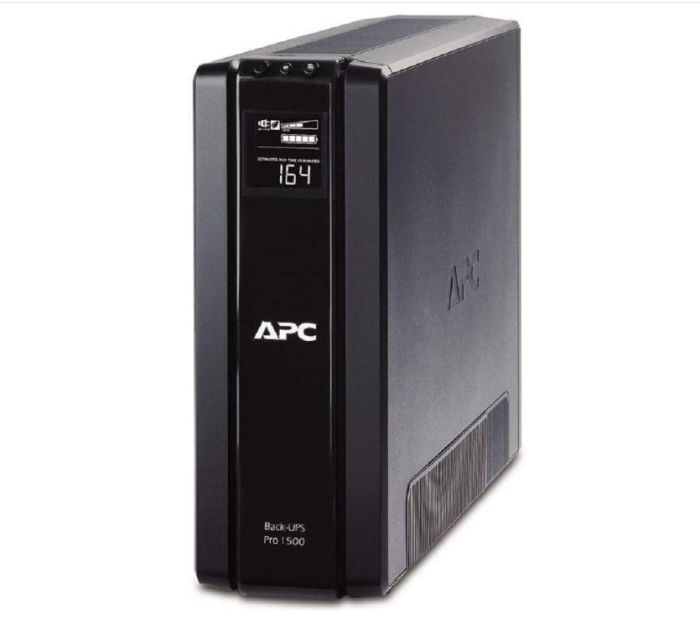
Improved safety & premium features.
Comes with slot for an extra battery for more power.
1GB of network dataline protection.
This review of the best UPS options for anything from home use to gaming PC configs will be rather long. We'll discuss types of UPS devices, how they work, how can you identify which is the best option for you etc.
If you want quick info before our reviews and in-depth guide, here are our two runner-ups for additional specific use cases.
Best UPS - 2 additional options
|
Heavy-Duty Luxury
 |
CyberPower PR1500LCD
|
Check Price on Amazon | |
|
Brand Alternative
 |
Tripp Lite SMART1500LCDT
|
Check Price on Amazon |
Before anything else, what is a UPS?
As previously mentioned, UPS stands for Uninterruptible Power Supply. It is called such because it provides ample power to your appliances or computer systems so that you can turn them off properly should a power failure occur.
How does the device achieve that?
Well, every UPS has a battery pack inside. You might notice that most powerful UPS have a big form factor and are usually placed on the floor; that is because of their huge battery.
Aside from providing power, some more premium uninterruptible power devices also act as a voltage regulator and a surge protector. You see, power fluctuations are very dangerous to your appliances and components. Fluctuations are often characterized by flickering lights or a sudden electrical jolt when using electronics.
Having both properties ensure that your electronics (appliances and computers) will have protection against these unwanted occurrences.
The premise is simple: your typical UPS has a switch, a battery, and a slew of outlets at the back of the device so that you can plug your electronic devices in. It will automatically provide sufficient power whenever it detects that it doesn't get power from the wall. Despite this basic functionality, not all UPS are created equal. There are different types of best UPS and I will cover them in the next section.
We'll focus on the reviews of the 5 best UPS options for anything from home use to gaming setups. After that we'll talk more about the types of UPS systems, terminology and some tips on how to choose the right one. Use the table of contents to navigate the article.
Our picks: 6 best Uninterruptible Power Supplies
1
Best overall UPS for gaming PC/laptop -
CyberPower CP1500PFCLCD
Type: Line-Interactive
Pros: Lots of power, plenty of outlets, can power even higher-end gaming rigs.
Cons: Only five ports are covered by the battery.
The CyberPower CP1500PFCLCD is one of the best UPS for gaming PC enthusiasts and gamers as it has decent juice and it also has a lot of outlets. It's also powered by Sinewave technology which powerful gaming laptops or computers pretty much require.
The supply comes with a total of 10 outlets at the back so you can plug in a good number of devices. It also has USB ports on the front if you want to charge your smartphones and any other USB-powered electronics. It even has a phone in and networks out port so you can plug in your modem/phone combo as well.
Most cheaper UPS devices don't have a way of letting you know about current status. The CP1500PFCLCD has an LCD screen on the front that tells you its current battery capacity, as well as other important information about the unit.
Since this is a line-interactive decent budget UPS for gaming PC, the product comes with voltage protection that prevents sudden power fluctuations, spikes, and surges from damaging plugged devices.
It's important to note that the 10 outlets at the back are not fully covered when the electricity is cut-off.
Only five of the outlets run on battery power should there be a blackout. However, all of the outlets are protected by a surge protector, so you do not have to worry about electrical surges and other electrical problems.
The CyberPower CP1500PFCLCD 1500VA comes with companion software. You can use it to assign the UPS to shut down your computer if it reaches a certain battery threshold. This is a very useful feature that many similarly priced options lack.
A very nice benefit here is the existence of both a standard USB and a separate USB-C port. Many competitors lack this extra connectivity.
With 1500VA, more than decent vattage, and a somewhat cheap price tag if you're in the market of a dedicated gaming PC/laptop UPS...We have to say, this particular CyberPower model is a total winner.
2
Best premium UPS for extra power -
APC Pro BR1500G
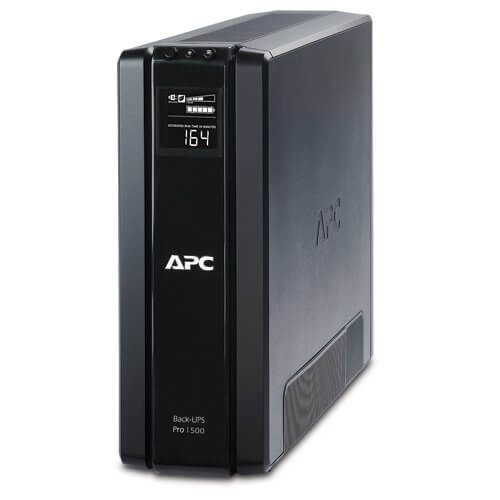
Type: Line-Interactive
Pros: 1500VA with AVR. Slot for an extra battery for more power.
Cons: Heavy, only 5 ports are battery-protected again.
The APC BR1500G Pro Series is almost the same as the CyberPower CP1500PFCLCD mentioned above, with just a few important differences:
It doesn't come with USB ports on the front. However, you can connect an additional battery pack and you have 1GB of network dataline protection.
This more expensive UPS has a predominantly matte black finish with a glossy black glass on the front for the LCD indicator. This indicator functions the same way as higher-end CyberPower displays. You can monitor battery status, the number of minutes left on the battery capacity and other vital information.
At the back, you will also find ten outlets; 5 of which are battery protected and all of them have the electrical surge protection.
Be sure to use the five outlets for the most important components like your PC, your router and whatever else you treasure the most.
As we pointed out earlier, the extra feature here is the ability to add another battery pack to the UPS for extra power. Do remember that the battery pack is sold separately. Battery replacement is very easy compared to other devices, to be honest.
As this is another line-interactive UPS, it comes with sophisticated AVR technology that prevents harmful electrical surges from damaging your prized devices.
It also comes with three buttons at the top to disable the alarm, to power the uninterruptible supply unit on, and the last button accesses the menu screen on the LCD indicator.
One of the highlights of the APC Pro BR1500G is its included software: the APC PowerChute Personal Edition.
This software is able to not only shut down your computer when the battery is low, but it is also intelligent enough to save the programs you have running at that moment.
You can set the parameters to your preference. All you have to do to is connect the power supply to your PC or laptop using the included USB cable.
3
Best cheap budget UPS –
APC BE600M1
Type: Standby
Pros: 7 outlets, cheap. Has a 1.5A USB charger port too.
Cons: No screen, limited wattage. No mute button for the audio alarm.
Note that we're recommending you get the 600VA version of this UPS if you want to stick to a cheaper budget. In other words, with this neat little device you get a 600VA/330W way to have a backup to your most valuable electronics.
The keyword here is compact. BE600M1 is neat and small, and features 7 outlets. 5 of these outlets can serve as a battery backup + surge protection. The other two only serve as a safeguard against sudden power surges that might short-circuit your possessions.
While being a budget uninterruptible power supply, the APC does feature one important extra. We're talking about the 1x USB charger port. While not too strong (only 1.5A), it's a nifty add-on to have for your smartphone or small electronics.
The BE600M1 UPS is perfect for users who have a variety of small IoT devices scattered around at home. If you're looking for a cheap UPS for your home or small office, this model fits the bill perfectly.
4
Non-APC or CyberPower contender –
Tripp Lite SMART1500LCDT
Type: Line-Interactive
Pros: 900W/1500VA capacity. Multi-functional as it features RJ45 jacks for Ethernet networks, DSL/analog modems.
Cons: Limited in terms of USB ports (only one for PC connection). A bit heavy.
If you want to try another brand than the market leaders APC or CyberPower, there's Tripp Lite. This model is pretty much similar to what competitors offer at the 1500VA/900W level of UPS devices.
Similar to its counterparts, the Tripp Lite offers 10 outlets. 5 of them are full-on UPS; the other 5 just offer surge protection. AVR is here to stay too for extra safeguard measures.
SMART1500LCDT suffers from one distinctive drawback: the scarcity of USB ports. Whereas CyberPower's UPS for gaming towers also features a USB-C connection, you don't have one here.
Thankfully, there's a mute button for the alarm so you can regulate those (sometimes) pesky notifications.
Tripp Lite's gone all multi-functional when it comes to protection with this specific model. RJ45 jacks take care of any Ethernet issues, while the additional ports cover phones and DSL/standard modems. There are coaxial inputs too.
We didn't expect the brand to shy away from proper insurance, but we're still glad to see their approach. A 3-year warranty is supplemented by a pledge to cover devices damaged while being plugged in the UPS system. The amount goes up to $250,000, which is some serious commitment.
This is a rather heavy UPS. If you're a power user, it makes sense to put one at home. However, we imagine it faring better in bigger office spaces - or in the dens of gamers who need a UPS for their high-powered gaming tower.
5
Best Heavy-Duty Uninterruptible Power Supply –
CyberPower PR1500LCD
Type: Line-Interactive
Pros: Ultra powerful at 1500VA/1500W. All 8 outlets are battery + power surge protected. Removeable LCD panel.
Cons: Pretty much its price only, it's quite expensive.
The PR1500LCD is pretty much the limousine of the mid-to-high range UPS units. It justifies its price tag with a myriad of premium features, starting with the absolutely monstrous 1500W. With that amount of wattage you can power even ultra powerful personal computers.
What matters the most are the Nema 5-15R higher quality outlets. There are less of them (eight), but every single outlet serves as a battery backup and comes with impeccable surge protection.
Of course, the whole UPS is also furnished with Automatic Voltage Regulation (your good ol' AVR) to safeguard your devices even better.
Let's discuss the LCD panel. Similar to others, it offers you complete real-time information regarding any battery or power-related progress within your electronics. Unlike other inferior models, though, you can actually remove the LCD screen.
Why does this matter?
Say you have a narrow space or the place where you want to leave the UPS is a pain to reach properly. Detaching the panel means you can still monitor things properly make the UPS itself more portable for installation.
There's a 3-year warranty on this premium UPS for gaming towers or specialized network equipment. The guarantee on connected equipment is also way higher. Mid-range UPS options usually guarantee up to $225,000. CyberPower PR1500LCD covers up to $375,000.
This generous policy makes the model a perfect UPS solution for workstations, higher end A/V equipment or even dedicated servers in enterprise offices.
How does a UPS work?
Earlier in this Uninterruptible power supply review article, I mentioned how the best uninterruptible power supply typically works in general. But, how does it perform its magic when the power is cut-off?
The UPS has three main components: Rectifier, Battery, and Inverter
The Rectifier acts as the storage medium wherein it stores the converted AC to DC power to charge the battery. When electricity is normal, the rectifier is charging the battery.
The Battery stores all of the backup power for use whenever the electricity is suddenly cut-off; such as in the case of blackouts or power interruptions. And lastly, the Inverter is the one converting the DC power (from the battery) into usable AC power for use in the devices you’ve plugged into the best Uninterruptible Power Supply (it can also work the other way, depending on the need). When the best UPS’ battery is in use, its built-in alarm will sound off signifying that the power supply (in this case, from the outlet), has been cut-off due to a power failure and you’re now using its reserved power.
Now, you might notice that most Uninterruptible power supplies use VA as opposed to watts in their product information. VA stands for Volt-amperes and it is essentially 1.67 times of the power consumption in watts. For the layman, just take the VA as 50-60% more than the total power it supports in watts. For example, you might see a UPS that has a 1000VA support and you also see probably 600W just beside that specification.
What exactly is a VA? It is a measure of power in a DC circuit. Why is the VA specification important when buying the best UPS for gaming PC? Well, it is important because it represents the total volume of electrical load it can support as well as it tells you how long the best Uninterruptible Power Supply can give power to your electronic devices.
The different types of UPS
Standby UPS
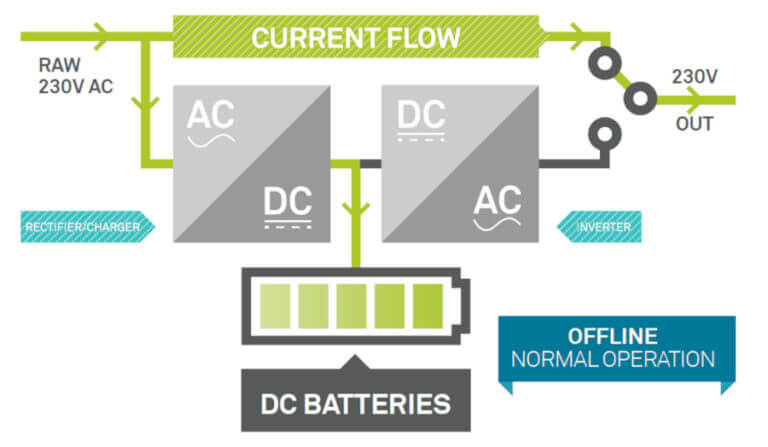
Also known as Offline UPS, the Standby UPS is the most common in the market. The Offline UPS has a battery that will kickstart whenever it detects no power coming from the wall.
This type of uninterruptible power supply is ideal for home and small office setups because they are the most inexpensive and batteries can be replaced easily.
Line-Interactive UPS
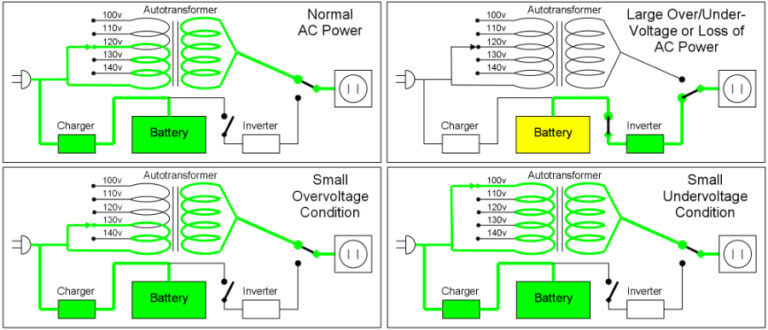
This second type of UPS is common in most homes, servers and slightly larger offices.
It works a bit differently than the Offline UPS in that the inverter/converter and the battery is directly connected to the outputs.
Whenever any AC power is detected, it provides juice to every electronic device that is plugged into its output sockets while also charging the battery at the same time.
Once the power is cut-off (in the case of blackouts, for example), the battery will then resume operation by providing power.
The difference between the line interactive UPS and the Standby UPS?
In this case, the former’s power supply is tied directly to the output sockets and thus provides immediate backup power. The latter may take a few seconds to do that, which might compromise your data or progress.
Also, line-interactive UPS devices also provide a passive protection that protects your devices from power fluctuations, spikes, and other electrical distortions.
Online UPS
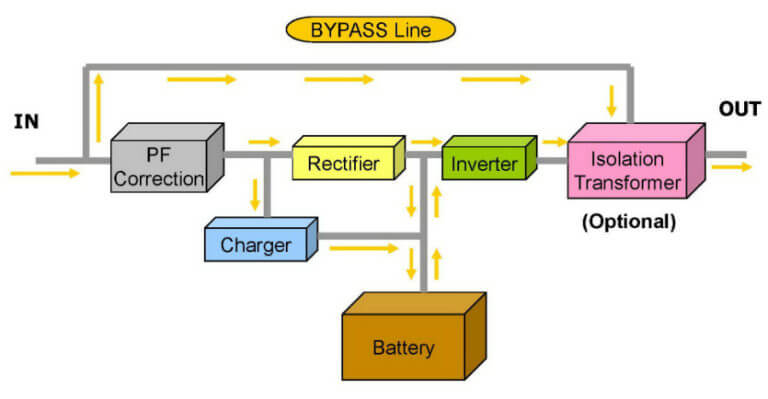
The last common type of UPS, otherwise known as "True" or "Double conversion" devices, is somewhat intricate in the way it works.
It first converts AC power from the wall to DC power and then converts it back again to AC power again to the output sockets.
It is called an "online" UPS due to its rectifier and inverter always being used even if there is power coming from the wall. This otherwise best UPS setup for servers and high-tech solutions is not ideal for homes because it's more expensive and it will also require a dedicated cooling system as well.
Important terms of UPS terminology
There are a lot of terms are being used that might be just a bit too much for more inexperienced users. So in this section of our UPS review, we'll discuss the most commonly used terms when referring to this technology.
VA – stands for Volt-Ampere, this is a common unit used in UPSes. In technical terms, the Volt-ampere is just a measure of the Volts x Amperes x Power factor correction. You need not worry much about the VA rating as the wattage is far more important. The VA just allows you to know the maximum capacity that the best home UPS can support as well as give you an idea of how long the battery inside a particular UPS can last.
Watts - this refers to the real power that is drawn from the wall to be supplied to the UPS. The wattage rating on the best home UPS is usually about 50-70% of the total VA rating. You might see a 1000VA UPS that has a maximum wattage load support of 600VA and so on.
Power Factor – Without getting too technical, the Power Factor is just the efficiency of the power being used by the UPS. Power Factor Correction is a term used to refer to the process of making the most of the efficiency of the power being used by the UPS.
AC (Alternating Current) – By definition, the AC is an electric current that varies in the direction it travels. AC power is usually the one that is powering your electronic equipment such as routers, gaming PC or laptop, smartphones and other devices.
DC (Direct Current) – Where AC has an alternating path of electrical flow; the DC has a fixed one. In the context of UPSes, the DC power is stored in the battery for use whenever there is a power failure.
Inverter
– converts either AC power to DC current and vice versa.
True-Sine Wave Inverters
– AC power comes in a wave-like form. So, to convert DC current to usable AC power, the True-Sine wave inverters create the wave-like AC current in an acceptable manner.
Simulated/Modified Sine-Wave Inverters - also referred to as stepped-approximation inverters. These create wave-like AC currents at a much rapid rate. This is a cheaper type of inverter which you can find when shopping for cheap, budget UPS options.
But, not a lot of electronics fare well this type of inverter. Cheaper comes at a cost, as it presents issues such as buzzing, flickering, and sometimes, it can even produce smoke.
Some UPS Tips for optimal usage
The best home UPS might have a very simple functionality, but not a lot of people know how to maximize its full potential.
Calculate your system’s total power draw
This first tip is the most important of all. It is crucial that you calculate the maximum power draw of all the components and electronic devices you’re going to plug into the UPS.
This step is important because it will then tell you which capacity UPS you’re going to buy. There are plenty of power calculators on the internet and it can help you gauge on how much wattage/VA you’re going to need. You don’t have to be too specific.
For example, if you’ve calculated that your entire computer, monitor, and modem setup will just use, say, 350 watts of power, you can get a 400 or a 500W UPS to power it up. More is better in this case.
Have realistic expectations
Most people who buy something they think is the best UPS out there have unrealistic expectations. They rely on what is stated on the box about the number of minutes the UPS is going to power their electronic devices should the power be cut-off.
The information printed on the box of the product is just a rough estimate; it is not specific to every setup.
Different components and electronics vary in the amount of power they require. So, the more devices you have plugged in, the lower the duration of the battery backup will be.
Is your gaming computer overclocked?
A lot of people nowadays overclock their CPUs, RAMs, and even graphics cards. That's good and all, but the one thing you should consider is overclocking such components means drawing more power too. Keep this in mind when you’re looking for the best uninterruptible power supply for your computer setup.
Be aware of voltages
Since we’re dealing with electricity, it is important that you know the voltage of the components you’re using. It actually depends on the region. In Europe or Asia, you often see devices using 230 volts; that's different in the US.
It is crucial that you know this to prevent any incidences like fire or explosions.
Plug important components in the battery-protected outlets
As you may have noticed in this article, all of the best UPS for gaming PC or laptop only have a limited number of outlets that are protected by the battery should a power failure occur.
Plug only the most important components into these outlets such as your computer, modem, and a monitor or router. The fewer devices that are connected to the said outlets, the longer the battery’s capacity will last.
Things to be aware of when buying a UPS
If you want to get the most value for your money, you need to be aware of some things. Below are just some of the factors you need to be aware of and consider before buying the best UPS.
The very first thing you need to consider is the maximum capacity you want to get. That is why it is very important that you know how much power your current setup needs. You can use an online power calculator or you can buy one of those wattmeters for a more accurate reading.
The next important thing to look for are the outlets. How many of them are you going to need? I recommend that you think of how many outputs you’re going to need and add two. Suppose that you need a total of 6 outlets. Make that 8 so that you will have two additional outlets for later use.
Monitoring system?
Do you need an LCD screen that has all of the important information? Or, you just want to have a simple solution to cut down on the costs?
High-end UPS aimed at supporting gaming setups such as a tower PC have built-in LCD screens to help you know the current load, battery level, etc. Do note that they are much more expensive, but they are great to have if you are willing to spend money.
How much battery life you’re going to need?
Part of the reason why people are getting more expensive UPS devices is because they can supply much-needed power to your electronic devices and PCs for a longer period of time.
Decide for yourself how much battery life you’re going to need. It is usually indicated on the package, but do remember that it is just a rough estimate. For accuracy, calculate your total power usage in watts, compare it with the information on the box, and look at the VA rating of the best UPS for gaming PC to have a better knowledge about the battery level.
Added Features
Aside from its basic function of providing ample power in blackouts and power failures, you may want to look at the other features that uninterruptible power supplies offer.
Some nifty features include an LCD screen, a companion software that lets you shut down your computer in the event of a power loss, some USB charging ports that charge your smartphones or other USB-powered devices, just to name a few.
Which type of UPS?
As mentioned earlier in the article, there are three common types of best UPSes on the market. Standby (offline) UPSes are the cheapest, but they offer only a few features. Line-interactive UPSes, on the other hand, are ideal for most setups because it also offers an AVR protection and it also has the right set of features as well.
Online UPS products are not the best home use UPS because they are bulky, noisy, and they are also the most expensive. But, the price is warranted given their much more reliable in how they function.
Warranty/Guarantee
You’re going to plug your precious devices into the best UPS. And, since it deals with electricity, anything can go wrong. The last thing you’re going to look at, but definitely not the least, is the warranty. Most best UPS for gaming PC on the market have a 3-year warranty at least.
Some companies, like CyberPower and APC, even offer guarantees. In the event that your devices get damaged while using the product, they are going to cover the repair and replacement costs. Buy the best home UPS that has that guarantee as well.
Also check out:
- AndaSeat Kaiser 3 Review: A Welcome Surprise! - September 13, 2023
- Secretlab Professional Footrest Review: Expensive, But Ultra Solid - March 9, 2023
- Sofa Sack Bean Bag Chair Review - September 10, 2022


