Are you a fan of mechanical keyboards but are not at all keen on the levels of maintenance and care they require?
You might be fine with putting extra care into something you spend a noteworthy amount of money on...but prefer not to.
And that’s perfectly OK. Let's take a look at the classic: optical keyboard who are easy to take care of.
Best Choice
TESORO Excalibur

Lightning Fast
Poster-child of optical gaming keyboards.
Features all the bells and whistles you’d expect from a great mechanical keyboard.
Premium
BenQ Zowie Celeritas II
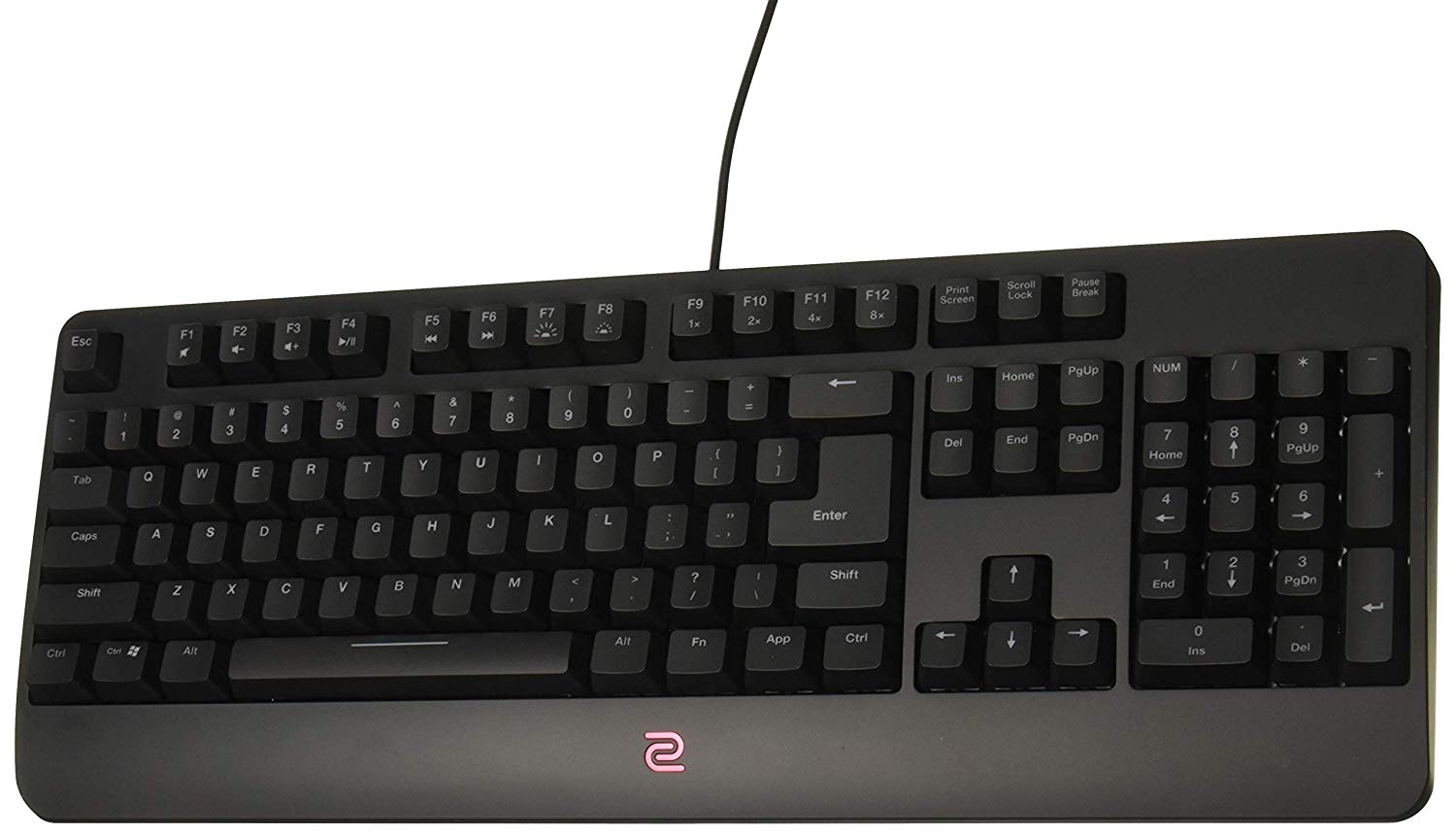
Works Great
An interesting addition to the Zowie line.
Aimed at competitive gamers who value practical speed above all else.
Best Value
Bloody B945R

Great Aesthetics
“Machine gun like key-sound profile”
Aluminum backplate, beveled edges and exposed bolts give it an “ex-machina” feel.
I’m the lazy sort too though. I firmly believe in throwing money at something that’s not only going to last me a decade or two of key-bashing but will also tolerate my penchant for clumsiness. Regular mechanical keyboards have never lasted outside of a year or two on my somewhat hazardous and crumb-strewn gaming desks.
However, optical keyboards have eliminated a few of the most common threats to a keyboard’s longevity. They rely on far less critical and fragile moving parts, thus they can withstand the stresses and dangers that each key would undergo beneath the fingers of an angry gamer.
Optical key switches rely entirely on light for key-stroke registry (see more on Wikipedia). When adequately reinforced, they become almost immune to failure from stress, liquid spills that short out exposed contacts and even pesky dust and rust particles.
These optical keyboards make for fine alternatives and can be very formidable tools, even when they aren’t being compared to the best mechanical gaming keyboards on the market. And as somewhat of a bonus, most of these keyboards come with mechanisms similar to mechanical ones and mimic their actuation properties. So, you can still enjoy the feel of those beloved Cherry MX keys you’ve grown fond of.
To elaborate a little: photo-optical or optoelectronic keyboards aren’t entirely new. They’ve been around for a long time and have been a staple in more industrial and economic sectors. After dying out for a dormant decade or two, interest in optical switch keyboards has seen a small resurgence.
Theses keyboards have found momentum and purpose amongst gamers looking for the next best level in key responsiveness–and nothing’s more responsive than light!
Optical keyboard switches operate by relying on an infrared emitter that beams light to a sensor within the key. When pushed down, the key prevents infrared light from reaching the sensor and breaks the circuit, producing a change in the signal.
We’ve lined up the best optical keyboards on the market and spread them out for you below. With a little luck, you’ll find the one that will stick with you through the ages (or the next handful of decades, but that kills the dramatic nuance of the whole thing, doesn’t it?).
Types of keyboards with optical switches:
Today, there are two major optical key switch types that matter. These are analog optical keyboard switches and digital optical switches.
Analog switches
Analog switches can read multiple different “positions” instead of the usual “on/off” signal that digital switches emit. This allows analog switches to be pressure sensitive by emitting different signals that depend on how far down you’ve pushed a key.
For example, using an analog keyboard to steer a car in a video game would give you the same level of control as a joystick would. Basically, they would let you finely adjust the angle of the front wheels. The most common analog keyboard switches are Flaretech switches. They come in both linear and tactile CherryMX emulation options.
Digital switches
Digital optical key switches function like mechanical or membrane switches in that they both only have two “states”. Pushing down on a key will activate the switch and only emit a single signal when the key “bottoms out” or bridges the contact. Digital optical switches work by using a key press. The keypress blocks light from a sensor, creating a highly responsive and low latency switch.
Best Optical Switch Keyboards
1
TESORO Excalibur SE Spectrum

The Excalibur was the poster-child of optical gaming keyboards when the technology made its comeback. It was outfitted with some of the best keyboard techs at the time to complement its lightning fast response time and bleeding edge switches.
The Excalibur SE Spectrum optical switch keyboard features all the bells and whistles you’d expect from a great mechanical keyboard.
The Excalibur SE Spectrum features digital optical key switches.
- It comes with TESORO’s Infrared switches that provide a tactile feel that’s like CherryMX speed keys, which are basically CherryMX Reds that carry a slightly more linear feel with low actuation force and travel times.
- It has 512kb onboard memory which allows you to save all your configurations, macros and custom maps on the Excalibur optical switch keyboard. You could just plug it into any computer and it would remember all your preferences without the need to painstakingly re-configure.
- Its back-lit keys are fully programmable with RGB lighting that comes with 10 preset lighting modes with the option to program your own. TESORO’s optical keyboard switches also feature a 6-key anti-ghosting rollover feature that accurately tracks rapid key presses that overlap each other.
2
TESORO Gram SE Spectrum

Hot on the heels of the Excalibur, TESORO upped their game to create a more exciting keyboard that took all the best parts of the Excalibur and boosted them with newer additions and a more premium design. The resulting Gram SE Spectrum was an optical keyboard that boasted the benefits of optical keyboard switches but was identical in feel and tactility to premium mechanical keyboards.
The Gram SE Spectrum features digital optical key switches.
- The optical key switches used on the Gram SE Spectrum conform to a standard that allows you to customize them and swap them for different switches. As of now, TESORO offers red switches on the keyboard and a handful of blue switches out of the box.
Since the optical switch allows for a contactless connection, you can use the large tweezers that come with the package to extract switches you wish to swap and easily insert a new one. The adaptability of the board even allows you to outfit it with other keys of your choosing, should they be CherryMX or Kailh. You can also swap the keycaps on the board for an extra personal touch.
- The Gram SE Spectrum bears the design of a floating optical switch keyboard, but it is completely sealed and is dust, air, and liquid proof, allowing you to even wash it down if the need arises. Like the Excalibur, the Gram also features 512kb of onboard memory to store configurations and settings, making it very plug-and-play friendly.
- The Gram Se Spectrum comes with a configurable back light that switches between 16 million colors and that is adjustable for each individual key. It also boasts several lighting modes and presets to choose from, allowing you to even create your own light profiles. Like the Excalibur, the Gram features a 6-key rollover to prevent ghosting.
3
FirstBlood AK33 Geek RGB mechanical keyboard

At the price it costs, this keyboard is easily one of the best value for money optical switch keyboards you can buy. Gamers will enjoy the small form factor and the tiny amount of space it occupies on a desk. Based on the 82 keys layout, finding aftermarket keycaps might be a pain for users, although if you find them, changing them is easy.
The FirstBloodAK33 Geek RGB Mechanical Keyboard features digital optical switches.
They offer the keyboard with black or blue CherryMX switches. The base plate is aluminum making it ideal for reflecting the RGB lighting for additional vibrancy. Compared to a full-size gaming keyboard, the AK 33 is nearly half the size. The Zorro black keys that are an option with this keyboard produce a subtler noise as you type compared to the CherryMX Blue.
The gloss black backplate of the keyboard is a fingerprint magnet, but seeing it will sit on a desk, it’s one factor you can overlook. The back houses a mini-USB port to connect with your computer. You can use the F keys together with the function keys to turn them into media keys. You can configure the RGB light in a variety of styles to match your mood, and this is one of those features you’ll derive immense joy from.
Overall, the keyboard is ideal if you are looking for a simple optical keyboard with decent switches. The lighting controls are excellent and at the price, it is hard to beat.
4
BenQ Zowie Celeritas II
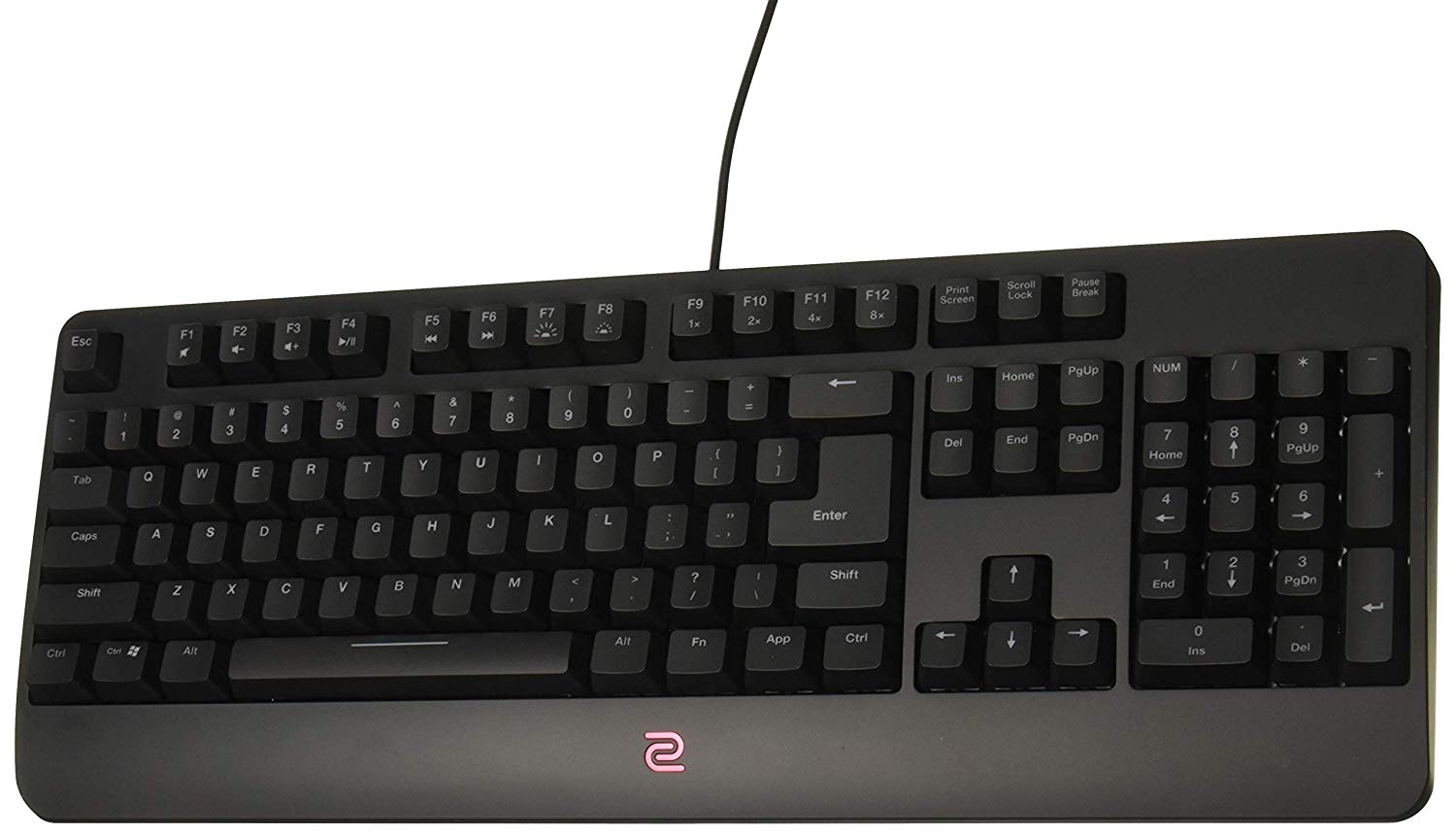
Of all the optical keyboards on this list, only two come from names familiar to the everyday user. The Zowie Celeritas from BenQ is one of them.
An interesting addition to the Zowie line, the Celeritas II is aimed at competitive gamers who value practical speed above all else. But this keyboard is far from perfect and features a few questionable design choices, such as the rubberized key coat or the linear switches you cannot switch for more ideal ones.
The BenQ Zowie Celeritas II features digital optical switches.
- The switches on the Celeritas II are Flaretech, similar to the Wooting One, but the similarities end there. The Flaretech optical keyboard switches on the Celeritas II are tailored by BenQ to make the Celeritas II unique, which makes them digital switches.
The Flaretech switches on the Celeritas grant it a 0.2ms response time and a 100,000,000 key-press life cycle. The switches themselves feel odd at first, because of a tiny actuation force and low travel distance, but it doesn’t take long to get used to after a minute of gaming. - The Celeritas II optical switch keyboard looks rather sober for a gaming keyboard. A few design choices on the Celeritas II help with creating a comfortable palm rest. The matte finish on the keyboard’s plate feels great on your skin and is even comfortable if you’ve got sweaty palms.
Another great feature is the contoured ergonomic key profile, but the odd key actuation and layout negate the ergonomics when you’re typing. The board seems to not really bring up any problems once you’re immersed in a game though and the rapid movements it allows feel natural. - The Celeritas II is a back-lit keyboard, but the only color available is red. You can adjust the brightness of the back light and that comes in handy, but the lighting options are lackluster, compared to the competition.
The Celeritas II features a full-key rollover that comes in rather handy with the super-low response time for the Flaretech keys. A rather interesting feature on the Celeritas II is the PS/2 adapter that comes with the keyboard.
When using the PS/2 cable, you gain access to RTR (Rapid Time Response) mode, which can really shorten the time between your rapid key-presses and works great for games like StarCraft and Dota, to name a few.
5
Bloody B945R

The Bloody B945R is a great optical keyboard, but it is held back by a simple quality issue that’s passed off as a “design trait”. The noise one would look for in a gaming keyboard is entirely subjective to an individual and a major selling point of the B945R is its “Machine gun like key-sound profile”, which, at a 100 odd decibels (read as “A LOT”) quieter than an actual machine gun, is still too loud.
Aside from the sound, the rest of the aesthetics of the Bloody B945R are exceptionally great, regardless of perspective.
The Bloody B945R features digital optical key switches.
- The B945R features a unique “Light Strike” optical key switch developed by A4Tech only for the Bloody line of keyboards. The Light Strike or “LK” optical keyboard switches keep many features from mechanical switches but provide the perks and performance upgrades of an optical keyboard switch.
The Light Strike key featured on the B945R is like the conventional CherryMX Blue but feels much more “clicky” compared to them. A noticeable downside to the B945R is that the keys feel like they’ve got a small amount of “play” in them as if they weren’t fit tight to the switches. A4Tech has stated that this was to add a certain “ping” to the acoustics, but it definitely takes getting used to.
- The beauty of the B945R optical keyboard lies in its design. It is idealistic to behold and the aluminum backplate, beveled edges and exposed bolts give it an “ex-machina” feel. The B945R comes packaged with a detachable rubber padded wrist rest which sits on an aluminum base to go with the back plate.
A unique touch to the B945R’s large key-layout is the left hand-side number pad. This puts all those extra keys in close reach for all your macro needs and comes in particularly handy when playing MMOs or strategy games. The B945R’s keys have a lifespan rating of 100,000,000 and the B945R itself is dust and spill proof. - The B945R optical switch keyboard features an RGB back-lit keyboard that is fully programmable using the KeyDominator 2 control suite. But if you’d rather not waste much time with drivers, the B945R optical keyboard features onboard memory and built-in presets that can be cycled through with a few select hot keys.
This optical keyboard also features a full-key rollover that is a necessity with its low travel distance keys that encourage blazing fast key-presses.
6
Gigabyte Aorus K9

The Aorus K9 is Gigabyte’s entry into the optical switch keyboard exclusive club. The Aorus K9 carries over the finer features of Gigabyte’s Aorus mechanical keyboard line and pairs them with the optical performance of Flaretech’s optical keyboard switches. Gigabyte is easily the first of many “Founder” manufacturers to pick up optical keyboard technology and the demand for them is already growing at a steady pace.
The Aorus K9 features digital optical switches.
- The K9 uses Flaretech optical key switches, similar to the Wooting One. The only difference is that the K9 lacks the analog abilities and the technology of the Wooting One. They key on the Aorus K9 come in two flavors: Flaretech Reds and Flaretech Blues. The boards ship with your choice of keys and four extra keys of the opposite flavor so you can test them out. Thanks to the Flaretech key design, you can easily extract and replace the optical keyboard switches with a simple tool that’s included with the packaging.
- The Aorus K9’s design remains simple with a floating keyboard layout that allows the back light to illuminate the outsides of the keys and the insides. The keys feature a gentle ergonomic style for comfortable finger-reach and positioning.
The keyboard’s layout is rather standard and compact yet comfortable, without the removal of the number pad. The classical design of the optical keyboard lacks a wrist rest, but its angle is in such a way as to ensure comfort without the necessity of one. The K9 is also completely spill and dustproof, and like all Flaretech keys, offers a life cycle of 100,000,000 clicks.
- The K9 is fully back-lit and gives you the ability to customize the lighting schemes in some very detailed ways. The Aorus Engine suite allows you to switch between 16 million colors and assign them to each key as you please, along with several interesting light features and profiles that give you complete control over its personalization.
The Aorus K9 features a full-key rollover that goes great with the 0.2ms response time.
To wrap up
Optical keyboards might be new to the world and after laying in the dark for so long, the technology is not that popular. But, it seems to be taking off pretty rapidly and will be main-stream before long. Picking up an optical keyboard before the rest of the world gets their hands on them might be a smart move in the long run. But whether you want one due to the novelty, performance, durability, customization or edge on the competition, by buying one, you will definitely add a worthy tool to your arsenal.
- AndaSeat Kaiser 3 Review: A Welcome Surprise! - September 13, 2023
- Secretlab Professional Footrest Review: Expensive, But Ultra Solid - March 9, 2023
- Sofa Sack Bean Bag Chair Review - September 10, 2022
